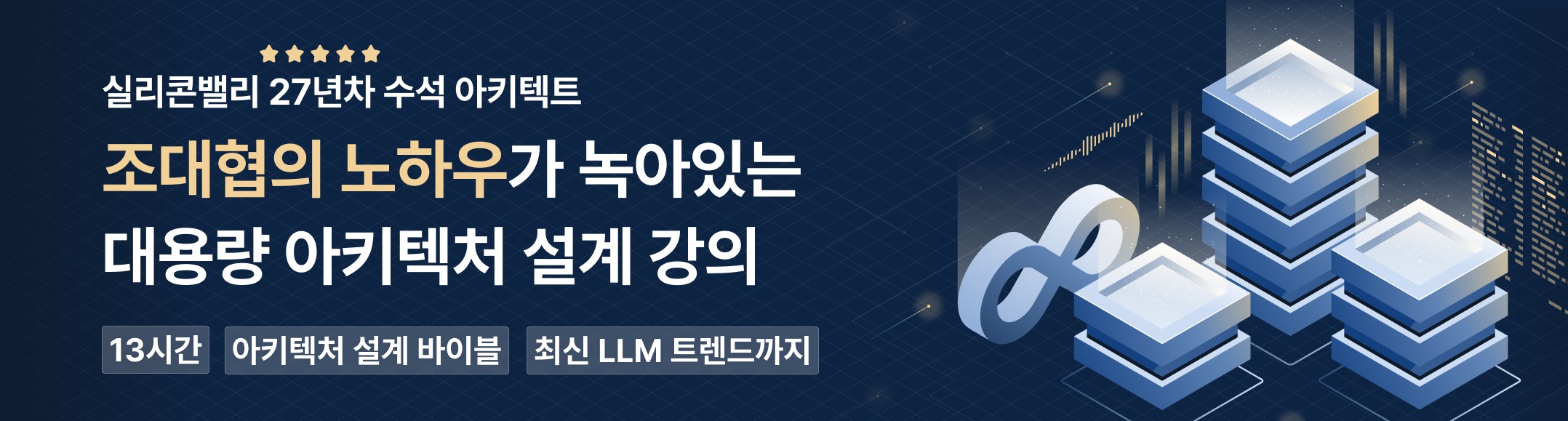참고 문서 : 구글 머신러닝 크래쉬 코스 피처 엔지니어링 #1 - 피처 크로스 조대협 (http://bcho.tistory.com) 일반적인 선형 모델의 경우에 선을 그어서 문제를 해결할 수 있다. 아래 그림과 같은 데이타 분포의 경우에는 파란선과 붉은선 사이에 선을 그으면 문제가 해결된다. 그러나 아래와 같은 데이타 모델의 경우에는 선을 하나 그어서 해결할 수 가 없다. (선형 모델의 경우에) 세로축을 x1, 가로축을 x2라고 할때, y = w1x1 + w2x2 + w3(x1x2) +b 로 세번째 피쳐를 앞의 두 피쳐를 곱한 값을 이용하게 되면, 문제를 해결할 수 있다. 즉 x1이 양수이고 x2가 양수이면 양수가 되고 , x2가 음수이면 x1*x2는 양수가 된다. 즉 파란색 점이 위치한 부분은 모두 양..