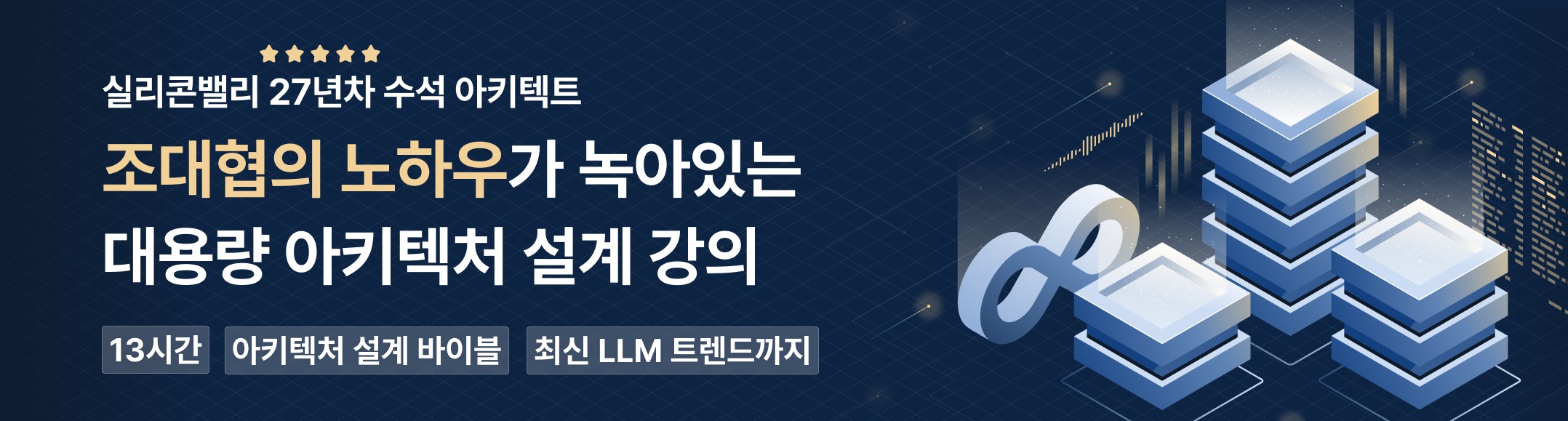Firefox selenium IDE를 이용하여 Record 가능. 간단하게 IDE내에서 Command 추가등도 가능
아래는 네이버에서 "조대협" 으로 검색하여, 검색 결과에 "조대협의 블로그" 문자열이 나오면 성공하는 테스트 케이스

작성 완료후 Export하면
Java/JUnit 3,4 , Test NG
Ruby,Python,C# 등으로 TG Export 가능

아래는 JUnit4로 Export한 소스 코드
package com.example.tests;
import com.thoughtworks.selenium.*;
import org.junit.After;
import org.junit.Before;
import org.junit.Test;
import static org.junit.Assert.*;
import java.util.regex.Pattern;
public class selenium_TC_naver {
private Selenium selenium;
@Before
public void setUp() throws Exception {
selenium = new DefaultSelenium("localhost", 4444, "*chrome", "http://www.naver.com/");
selenium.start();
}
@Test
public void testSelenium_TC_naver() throws Exception {
selenium.open("/");
selenium.click("id=query");
selenium.type("id=query", "조대협");
selenium.click("id=search_btn");
selenium.waitForPageToLoad("30000");
assertTrue(selenium.isTextPresent("조대협의 블로그"));
}
@After
public void tearDown() throws Exception {
selenium.stop();
}
}
다음은 Junit 4/Web Driver용으로 Export한 소스
package com.example.tests;
import java.util.regex.Pattern;
import java.util.concurrent.TimeUnit;
import org.junit.*;
import static org.junit.Assert.*;
import static org.hamcrest.CoreMatchers.*;
import org.openqa.selenium.*;
import org.openqa.selenium.firefox.FirefoxDriver;
import org.openqa.selenium.support.ui.Select;
public class SeleniumTCNaverWebdriver {
private WebDriver driver;
private String baseUrl;
private boolean acceptNextAlert = true;
private StringBuffer verificationErrors = new StringBuffer();
@Before
public void setUp() throws Exception {
driver = new FirefoxDriver();
baseUrl = "http://www.naver.com/";
driver.manage().timeouts().implicitlyWait(30, TimeUnit.SECONDS);
}
@Test
public void testSeleniumTCNaverWebdriver() throws Exception {
driver.get(baseUrl + "/");
driver.findElement(By.id("query")).click();
driver.findElement(By.id("query")).clear();
driver.findElement(By.id("query")).sendKeys("조대협");
driver.findElement(By.id("search_btn")).click();
// Warning: assertTextPresent may require manual changes
assertTrue(driver.findElement(By.cssSelector("BODY")).getText().matches("^[\\s\\S]*조대협의 블로그[\\s\\S]*$"));
}
@After
public void tearDown() throws Exception {
driver.quit();
String verificationErrorString = verificationErrors.toString();
if (!"".equals(verificationErrorString)) {
fail(verificationErrorString);
}
}
private boolean isElementPresent(By by) {
try {
driver.findElement(by);
return true;
} catch (NoSuchElementException e) {
return false;
}
}
private boolean isAlertPresent() {
try {
driver.switchTo().alert();
return true;
} catch (NoAlertPresentException e) {
return false;
}
}
private String closeAlertAndGetItsText() {
try {
Alert alert = driver.switchTo().alert();
String alertText = alert.getText();
if (acceptNextAlert) {
alert.accept();
} else {
alert.dismiss();
}
return alertText;
} finally {
acceptNextAlert = true;
}
}
}