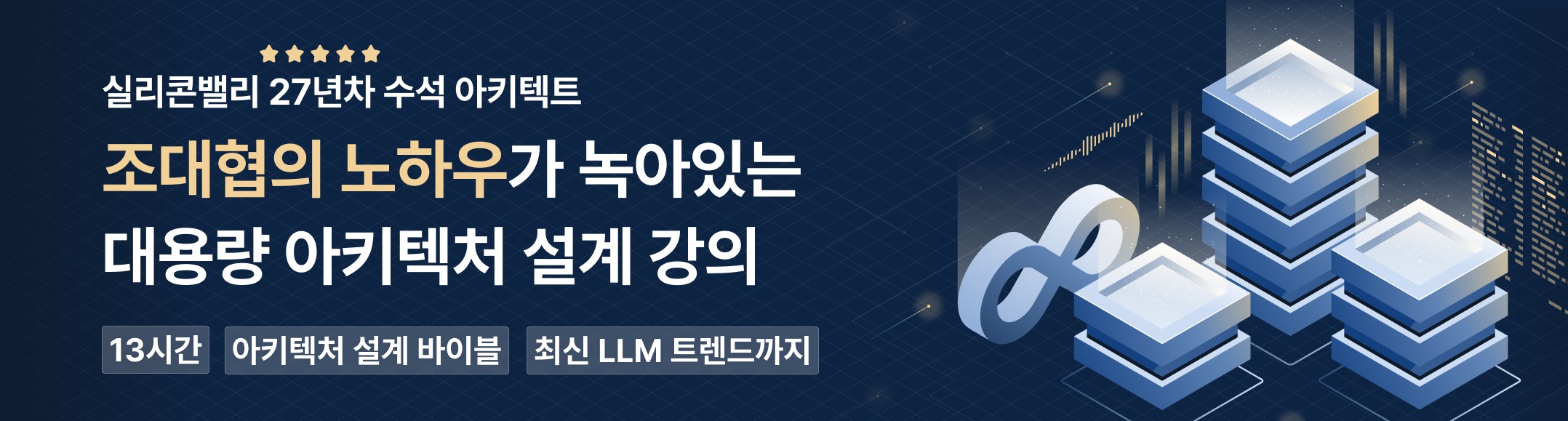Remote Fx 드디어 WAN 지원
드디어 Remote Fx가 WAN환경을 지원합니다.
강력한 기능에도 불구하고, 네트워크 사용량이 문제였는데 Windows 8에서 지원하네요.
주요 기능을 발췌합니다.
The goal of the RemoteFX for WAN feature of Windows Server "8" Beta is to deliver a great user experience beyond the corporate network, whether the user is in a branch office, on a wireless device, or working from home over a WAN connection.
RemoteFX for WAN combines the RemoteFX Adaptive Graphics feature with new intelligent WAN aware transports. Both TCP and UDP protocols can now be used and will be chosen automatically, as well as automatic detection of network conditions to tune the encoding of content to the network.
RemoteFX Adaptive Graphics
RemoteFX in Windows Server "8" Beta dynamically adapts to changing network conditions and optimizes encoding based on the content being delivered. Windows Server "8" Beta RemoteFX adaptive graphics now uses multiple codecs that are optimized for the type of content being delivered. Using a typical web page as an example, the text, images, and video content are all encoded using codecs that are optimized for each type of content.
RemoteFX Media Remoting
Media consumption is becoming an integral part of the end user experience. Ranging from consuming Corporate training media content, lightweight content creation and authoring, to creating demos, and marketing materials. Media is also a part of online collaboration (Live meeting, conference calls etc) and recreational media consumption.
In Windows 7, efficient redirection of multimedia content was introduced. When a user attempts to play multimedia content through Windows Media Player in a remote session the content to be played back is intercepted. The intercepted content is then redirected to the client. The RDP client receives the compressed content, decodes the content and plays them back locally. This gives a very near to local experience to the end-user as the content is rendered on the client using client resources.
At the core of the RemoteFX Media Remoting feature is the integration of network detect, graphics profiles, and RemoteFX scenarios to enable a great media consumption experience over RDP. From an end user perspective there is no difference in experience between local playback and media playback over a remote session.
===========
요약해보자면
TCP/UDP를 사용하여 네트워크 상황에 맞는 Codec으로 인코딩하여 화면을 전송합니다. 화면내에 이미지,텍스트등에 대해서 각각의 특성에 맞게 인코딩해서 보낸다는 이야기 입니다.
Media Remoting도 추가 되었는데, 예를 들어 가상 데스크탑에서 동영상을 play 했을때, 기존에는 가상 데스크탑 화면에서 동영상을 decoding해서 play한 후, 그 화면을 Remote Fx에 캡취해서 네트워크로 전송하는 방식이었는데, 이번 버전에서는 가상 데스크탑에서는 play하지 않고 동영상을 클라이언트로 보내서 클라이언트 CPU를 이용하여 decoding 및 play를 하기 때문에 서버 자원을 줄일 수 있습니다.
GPU 가상화가 제대로 되는 VDI 솔루션은 현재 Remote Fx가 유일한데, 한번 테스트 해보고 싶네요.
'클라우드 컴퓨팅 & NoSQL > VDI' 카테고리의 다른 글
| KT와 소프트뱅크가 협력하는 VDI 란 무엇인가? (2) | 2011.05.30 |
|---|---|
| Remote Fx trouble shooting (0) | 2011.03.18 |
| Remote Fx Offering (0) | 2011.03.10 |
| Riverved 를 이용한 Remote Fx 네트워크 가속 (0) | 2011.03.10 |
| HP Remote Fx 데모 (0) | 2011.03.10 |