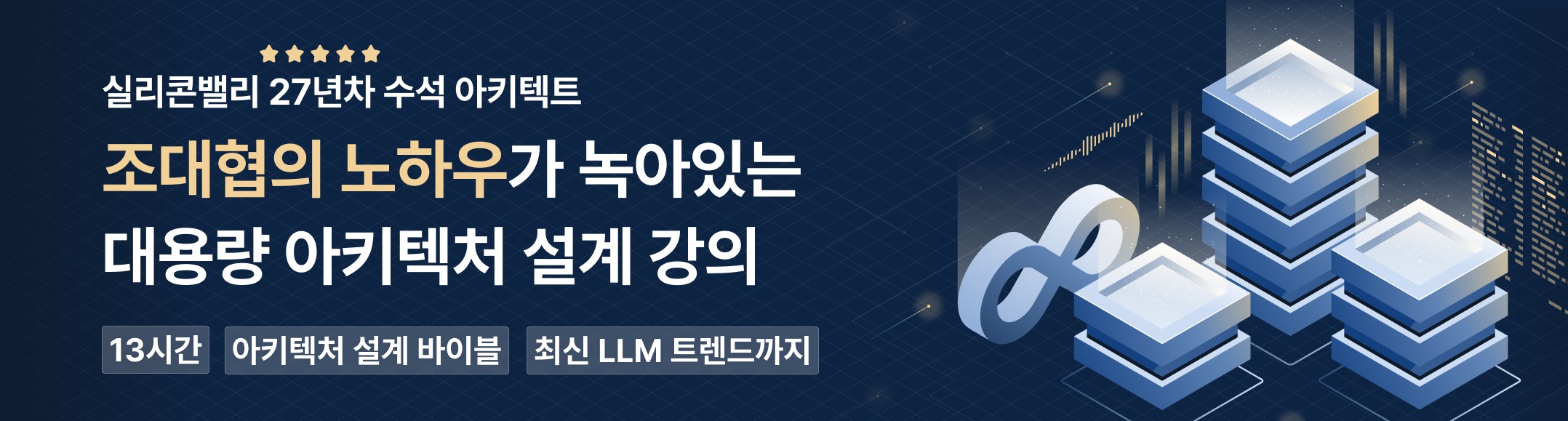대용량 SQL을 한꺼번에 수행할때
for(..){
pstmt.setXX
pstmt.executeUpdateXX
}
tx.commit
이 코드는 느리다.
for(..){
pstmt.setXX
pstmt.addBatch
}
pstmt.executeBatchXX
tx.commit
이렇게 하는게 성능에 5~10배까지 차이가 난다.
===
아래는 직접 테스트 한 코드 10배 정도 차이가 나는것을 볼 수 있다.
<%
Context ctx = new InitialContext();
javax.sql.DataSource ds = (javax.sql.DataSource)
ctx.lookup("bchoDS");
Connection conn = ds.getConnection();
conn.setAutoCommit(false);
Statement stmt = conn.createStatement();
stmt.executeUpdate("delete from bcho");
conn.commit();
stmt.close();
long start = System.currentTimeMillis();
out.println("start :"+start);
String sql = "insert into bcho values( ?,'seoul')";
PreparedStatement pstmt = conn.prepareStatement(sql);
for(int j=0;j<10;j++){
for(int i=0;i<10000;i++){
pstmt.setString(1,"DUMMY");
pstmt.executeUpdate();
}
Statement cstmt = conn.createStatement();
cstmt.executeUpdate("commit work write batch nowait");
cstmt.close();
}// for j
pstmt.close();
conn.close();
long end = System.currentTimeMillis();
out.println("<BR>end :"+end);
out.println("<BR>elapsed :"+(end-start));
%>
==== 아래는 BATCH
<%
Context ctx = new InitialContext();
javax.sql.DataSource ds = (javax.sql.DataSource)
ctx.lookup("bchoDS");
Connection conn = ds.getConnection();
conn.setAutoCommit(false);
Statement stmt = conn.createStatement();
stmt.executeUpdate("delete from bcho");
conn.commit();
stmt.close();
long start = System.currentTimeMillis();
out.println("start :"+start);
String sql = "insert into bcho values( ?,'seoul')";
PreparedStatement pstmt = conn.prepareStatement(sql);
for(int j=0;j<10;j++){
for(int i=0;i<10000;i++){
pstmt.setString(1,"DUMMY");
pstmt.addBatch();
}
pstmt.executeBatch();
conn.commit();
}// for j
pstmt.close();
conn.close();
long end = System.currentTimeMillis();
out.println("<BR>end :"+end);
out.println("<BR>elapsed :"+(end-start));
%>
BATCH elapsed :270 msec
COMMIT elapsed :24512 msec
===
애플리케이션에서 다른 업무와 함께 테스트 했을때는 2배 정도 차이가 났음.
'프로그래밍 > 프로그래밍팁' 카테고리의 다른 글
| NIO (0) | 2008.02.27 |
|---|---|
| JDK 1.5 부터 등장한 ThreadPool (0) | 2008.02.27 |
| 대용량 Record select (0) | 2007.11.28 |
| Java Application의 Locking 처리문제 (0) | 2007.08.21 |
| 업그레이드된 개발자 되기 (6) | 2007.08.20 |