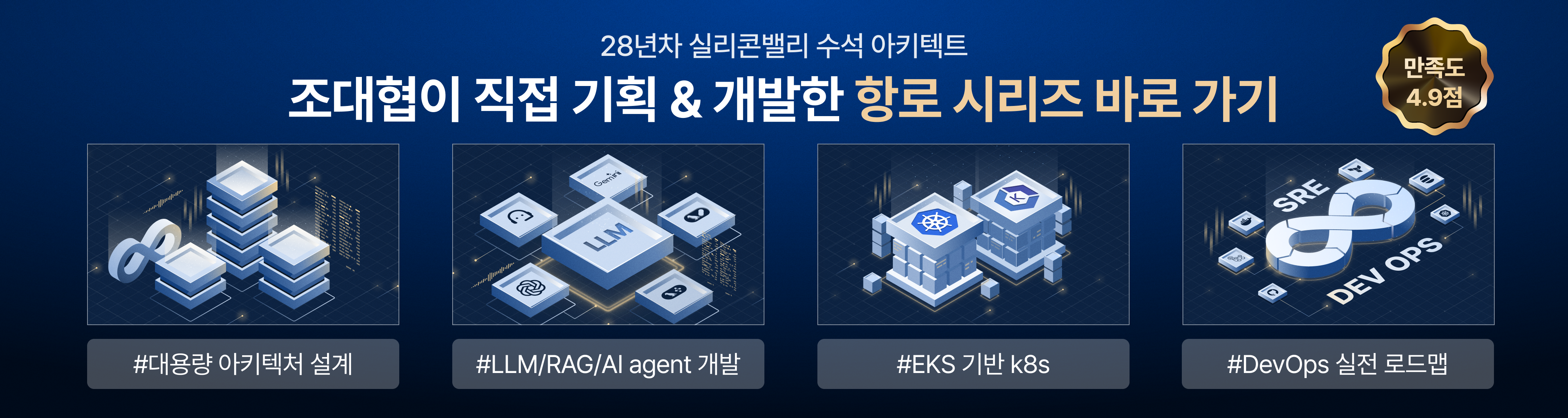Tomcat Tuning Guide
Tomcat configuration $Tomcat/conf/server.xml
Assumption
This configuration is optimized for REST/HTTP API call. And it doesn’t use any reverse proxy like Apache, NginX etc. We will reside simple L4 switch infront of tomcat groups.
In addition we will not use Tomcat Clustering, Session etc. So the clustering configuration is omitted.
Listener Setting
<Listener className="org.apache.catalina.security.SecurityListener" checkedOsUsers="root" />
checkedOsUser setting means Unix system user “root” cannot start Tomcat. If user starts tomcat as a root user it makes log file as a root user permission. In that case tomcat user cannot delete the log file.
<Listener className="org.apache.catalina.core.JreMemoryLeakPreventionListener" />
This makes detect memory leak.
Connector Setting
protocol="org.apache.coyote.http11.Http11Protocol"
It makes tomcat use BIO. Tomcat has options for IO (BIO,NIO,APR). APR is fastest IO setting. It uses Apache web server IO module, so it is fastest. But it uses C code (JNI call), it can have a risk to kill tomcat instance. (with core dump). APR is more faster about 10% than BIO. But BIO is more stable. Use BIO. (Default is BIO)
acceptCount="10"
It specifies server request queue length. If message is queued in the request queue, it means server cannot handle incoming message (it is overloaded). It will wait for idle thead and the request message will be pending. This setting reduce total size of request queue to 10. If the queue has been overflowed, client will get a error. It can protect server from high overload and let system manager to know the server has been overloaded.
enableLookups="false"
In Java Servlet Code, user can look up request message origin (IP or URL). For example user in yahoo.com send request to server, and Tomcat try to resolve incoming request IP address. “enableLooksups” option enables return DNS name not a IP address. During this processing Tomcat look up DNS. It brings performance degradation. This option removes DNS look up stage and increase performance.
compression="off"
We are using REST protocol not a normal web contents like HTML,Image etc. This options allows to compress HTTP message. It consumes computing power but it can reduce network payload. In our environment compression is not required. It is better to save computing power. And in some particular Telco network, compression is not supported.
connectionTimeout="10000"
It is HTTP Connection time out (client to server). It is milliseconds. (10,000 = 10 sec).
If server cannot make a connection from client til 10 sec. It will throw HTTP time out error. In normal situation, our API response time is under 5 sec. So 10 sec means, server has been overloaded. The reason why I increased the time up to 10 sec is, depends on network condition, connection time will be deferred.
maxConnections="8192"
The maximum number of connection, tomcat can handle. It means tomcat can handle maximum 8192 socket connection in a time. This value is restricted by Unix system parameter “ulimit –f” (You can check up in unix console)
maxKeepAliveRequests="1"
As I mentioned above, this configuration is optimized to REST API request not a common web system. It means client will send REST API call only. It sends the request and get a response. Client will not send request in a short time. It means we cannot reuse the connection from the client. So this setting turn of HTTP Keep Alive. (After response the request from client, tomcat disconnect the connection immediately)
maxThreads="100"
This defines total number of thread in Tomcat. It represents max number of active user at that time. Usually 50~500 is good for performance. And 100~200 is best (it is different depends on use case scenario).
Please test with 100 and 200 values and find value for performance. This parameter also get a impact from DB connection pool setting, even if we have a lot of thread , and the total number of db connection is not enough, the thread will wait to acquire the connection.
tcpNoDelay="true"
This allows us to use TCP_NO_DELAY in tcp/ip layer. It makes send small packet without delay. In TCP, to reduce small package congestion, it gathers small packet to tcp buffer until it has been filled and send the packet. TCP_NO_DELAY option makes send small packet immediately even though TCP buffer is not full.
JVM Tuning
Java Virtual Machine tuning is also very important factor to run Tomcat
The focus of JVM tuning is reducing Full GC time.
-server
This option makes JVM to optimize server application. It tunes HotSpot compiler etc internally. This option is very important and mandatory in server side application
-Xmx1024m –Xms1024m -XX:MaxNewSize=384m -XX:MaxPermSize=128m
This memory tuning options, our infrastructure is using c1.mediuem amazon instance, so the available memory is about 1.7 gb total. Heap size is 1G and let them to have fixed size. It defines max 1Gb, min 1Gb heap size. The NewSize is 384mb (1/3 size of total heap size). 1/3 New Size is best performance usually. Perm size is defines area of memory to load class. 64mb is enough. But we will use 128m first time and tune based on gc log analysis later.
Total physical memory consumption is 1G heap + 128mb perm = 1.128 GB and JVM internally uses memory to run JVM itself. It consumes about 350~500mb. So total estimated required memory is about 1.128GB+500m = 1.5 GB.
As I mentioned, c1.mediuem size has only 1.7GB physical memory. If consumed memory exceeds actual physical memory, it makes disk swapping. If JVM memory is swapped out to disk, the performance is significantly degraded. Please take care swapping is not occurred.
-XX:-HeapDumpOnOutOfMemoryError -XX:HeapDumpPath=./java_pid<pid>.hprof
These options are for trouble shooting “OOM (Java Out Of Memory Error”. If out of memory error has been occurred. The memory layout will be dumped to disk. The location of dumpfile is specified by “-XX:HeapDumpPath” option
-XX:ParallelGCThreads=2 -XX:-UseConcMarkSweepGC
These options specify GC strategy. It uses ParallelGC for Minor collection and 2 threads will be used for the Minor GC. And for Old area, concurrent gc will be used. It will reduce Full gc time
-XX:-PrintGC -XX:-PrintGCDetails -XX:-PrintGCTimeStamps -XX:-TraceClassUnloading -XX:-TraceClassLoading
These option specifies GC logging. It logs the GC log detail to stderr (console output). It shows usage trend os Java Heap memory, time stamp etc. (it contains old,new & perm area usage).
Especially, ClassLoading & UnLoading option show what class is loaded and unloaded to memory. It helps us to trace Perm Out of memory error.
Reference : http://www.oracle.com/technetwork/java/javase/tech/vmoptions-jsp-140102.html
Logging
1. 모든 log는 catalina.out 하나의 파일에 모두 쌓이게 할것 à LogAppender를 Console Appender로 변경하면 된다.
① Tomcat 자체가 쓰는 로그 (별도로 지정 안하면 원래 Console로 나옴)
② Application에서 LogBack을 이용해서 로깅 되는 로그 (별도로 ConsoleAppender를 개발단에서 정의해줘야 함)
③ GC 로그 (별도로 지정 안하면 원래 Console로 나옴)
DB Connection Pool Setting
Please use tomcat dbpcp connection pool. Apache-common connection pool is not updated frequently. Tomcat dbcp connection pool is updated well.
The basic setting guide is “Let number of connection in the pool to keep exact number of connection”. It can be done by set min conn and max conn to same number.
Total number of connections (including read + write) should be around. 70~80. We are using 100 threads in one tomcat instance. The 70~80% will use db connection at the same time.
Library Setting
Developer packaged java lib inside war file (WEB-INF/lib) it can increase usage of perm memory. And sometime can bring confusion about “which lib is actually used”. It means if same lib(jar file) resides in $TOMCAT_HOME/lib and WEB-INF/lib. The lib in $TOMCAT_HOME/lib wil be used and lib is WEB-INF/lib will be ignored.
To solve this problem. Remove common library like my-sql-jdbc driver and dbcp lib jar file from WEB-INF/lib and move it into $TOMCAT_HOME/lib
'성능과 튜닝 > WAS 튜닝' 카테고리의 다른 글
| Apache Tomcat Tuning (아파치 톰캣 튜닝 가이드) (12) | 2013.09.05 |
|---|---|
| Tomcat 7.0 Parameter Tuning (1) | 2013.03.01 |
| WAS의 Thread수 산정과 Instance 산정 가이드 (0) | 2009.04.09 |